SendGridに登録し、API Keyを取得

SendGrid | クラウドメール配信サービス・メルマガ配信システム
世界中のマーケターや開発者が使っているメール配信サービス「SendGrid」。月間1,000億通以上の配信実績、高いメール到達率!豊富なAPIでシステム連携も簡単に!
まずは上記のリンクからSendGridのアカウントを作成してください。
作成後、API Keyを取得します。
環境構築
Node.jsの環境構築をします。
下記のコードでライブラリをインストールしてください。
npm install @sendgrid/mail実装コード紹介
続いてコードのご紹介です。
メールを送信する関数と、関数の呼び出し元を実装します。
import sendgrid from '@sendgrid/mail'
export const SendGrid = {
async sendMail(data: {
to: string;
bcc: string;
from: string;
subject: string;
text: string;
}) {
sendgrid.setApiKey("自身のAPI Key");
const msg = {
to: data.to,
bcc: data.bcc,
from: data.from,
subject: data.subject,
text: data.text,
};
try {
const [response] = await sendgrid.send(msg)
console.info(response)
} catch(error) {
console.error(error)
}
}
}import { SendGrid } from "./send-grid";
/**
* @param req
* @param res
* フロントから送りたいパラメータに値を入れて関数を呼び出す(フロント部分は割愛します)
*/
export const sendTestTargetingMail = async (req: Request, res: Response) => {
try{
const result = await SendGrid.sendMail({
to: req.body.to
//複数宛先に送りたい時
//to: [req.body.testEmails[0],req.body.testEmails[1]]
bcc: req.body.bcc,
from: "noreply@example.com",
subject: req.body.title,
text: req.body.body,
})
return res.status(200).json(result)
} catch (e) {
res.status(500).json({ errorMessage: e.message })
}
}今回の引数としては
- to:宛先のメールアドレス
- bcc:BCC先のメールアドレス
- from:送信元のメールアドレス
- subject:メールの題名
- text:メールの内容本文
引数は下記のドキュメントに記載のパラメータを使用できます。
メール送信API(V3 Mail Send API) - ドキュメント | SendGrid
このエンドポイントを使うことでWeb API v3(最新バージョンのAPI)経由でメールを送信できます。7つのプログラミング言語(C#, Go, Java, NodeJS, PHP, Python, Ruby)でライブラリを提供しています。
これで、フロントで入力したメールアドレスにnoreply@example.comを送信元としてメールを送ることができます。
以上、よければ参考にいただければ幸いです。
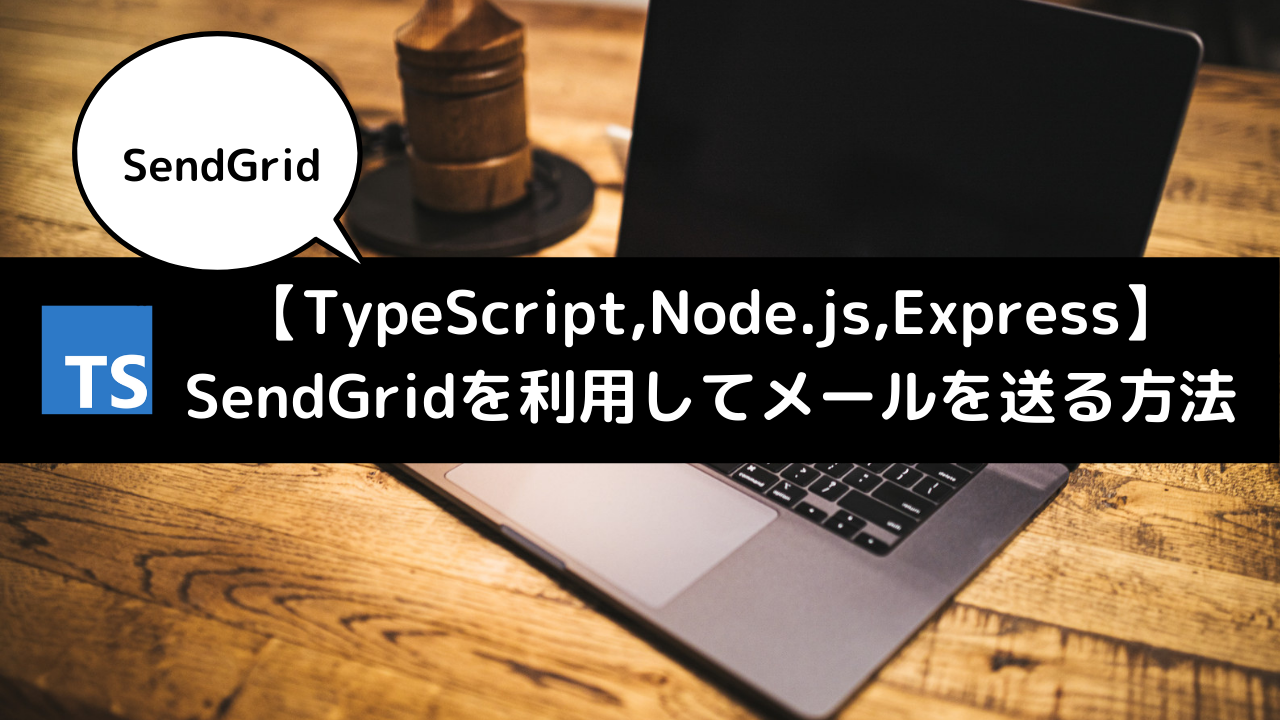


コメント